3 geoms, facets, scales, themes
We’ve looked at how to filter data and map variables in our data to geometric shapes to make plots. Let’s have a look at a few more things. For these examples, we’re going to use the data set called solvents.
3.1 geoms
I’d like to introduce you to two new geoms. The first geom_smooth() is used when there are two continuous variables. It is particularly nice when geom_point() is stacked on top of it.
ggplot(data = solvents, aes(x = boiling_point, y = vapor_pressure)) +
geom_smooth() +
geom_point()
## `geom_smooth()` using method = 'loess' and formula 'y ~ x'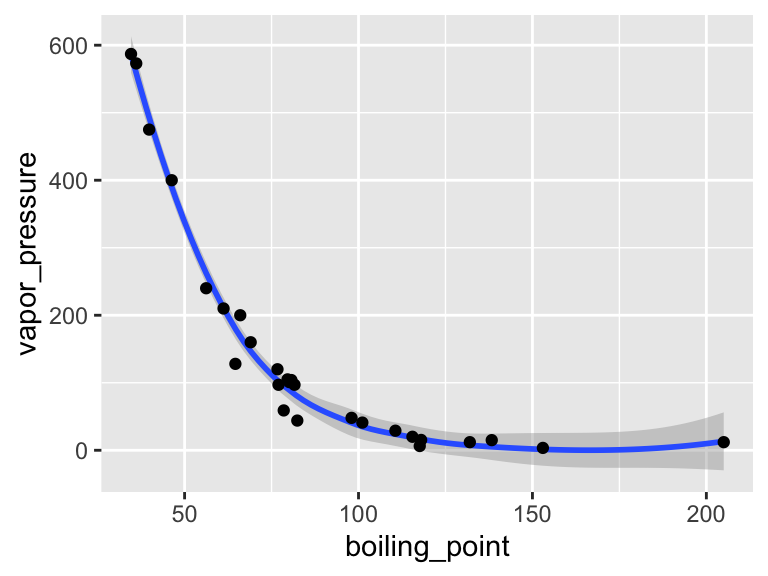
Also, please be aware of geom_tile(), which is nice for situations with two discrete variables and one continuous variable. geom_tile() makes what are often referred to as heat maps. Note that geom_tile() is somewhat similar to geom_point(shape = 21), in that it has both fill and color aesthetics that control the fill color and the border color, respectively.
ggplot(
data = filter(algae_data, harvesting_regime == "Heavy"),
aes(x = algae_strain, y = chemical_species)
) +
geom_tile(aes(fill = abundance), color = "black", size = 1)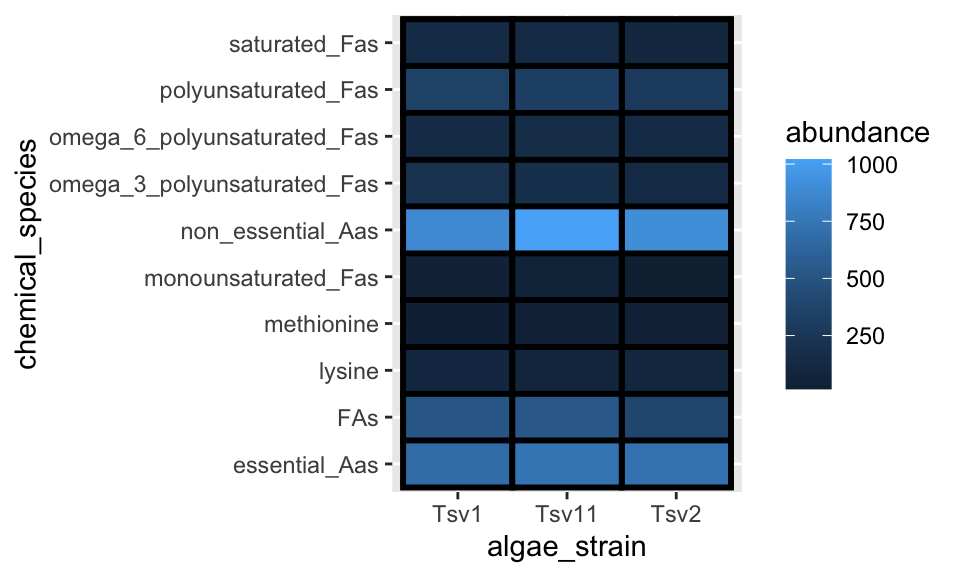
These examples should illustrate that there is, to some degree, correspondence between the type of data you are interested in plotting (number of discrete and continuous variables) and the types of geoms that can effectively be used to represent the data.
There is a handy cheat sheet that can help you identify the right geom for your situation. Please keep this cheat sheet in mind for your future plotting needs…
3.2 facets
As alluded to in Exercises 1, it is possible to map variables in your dataset to more than the geometric features of shapes (i.e. geoms). One very common way of doing this is with facets. Faceting creates small multiples of your plot, each of which shows a different subset of your data based on a categorical variable of your choice. Let’s check it out.
Here, we can facet in the horizontal direction:
ggplot(data = algae_data, aes(x = algae_strain, y = chemical_species)) +
geom_tile(aes(fill = abundance), color = "black") +
facet_grid(.~replicate)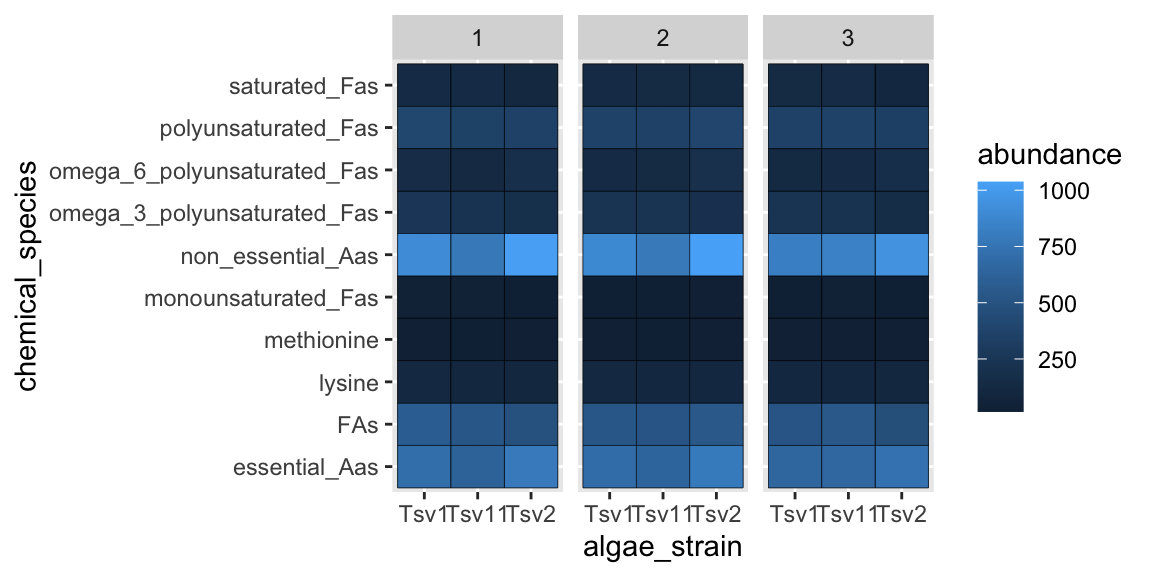
We can facet in the vertical direction:
ggplot(data = algae_data, aes(x = algae_strain, y = chemical_species)) +
geom_tile(aes(fill = abundance), color = "black") +
facet_grid(replicate~.)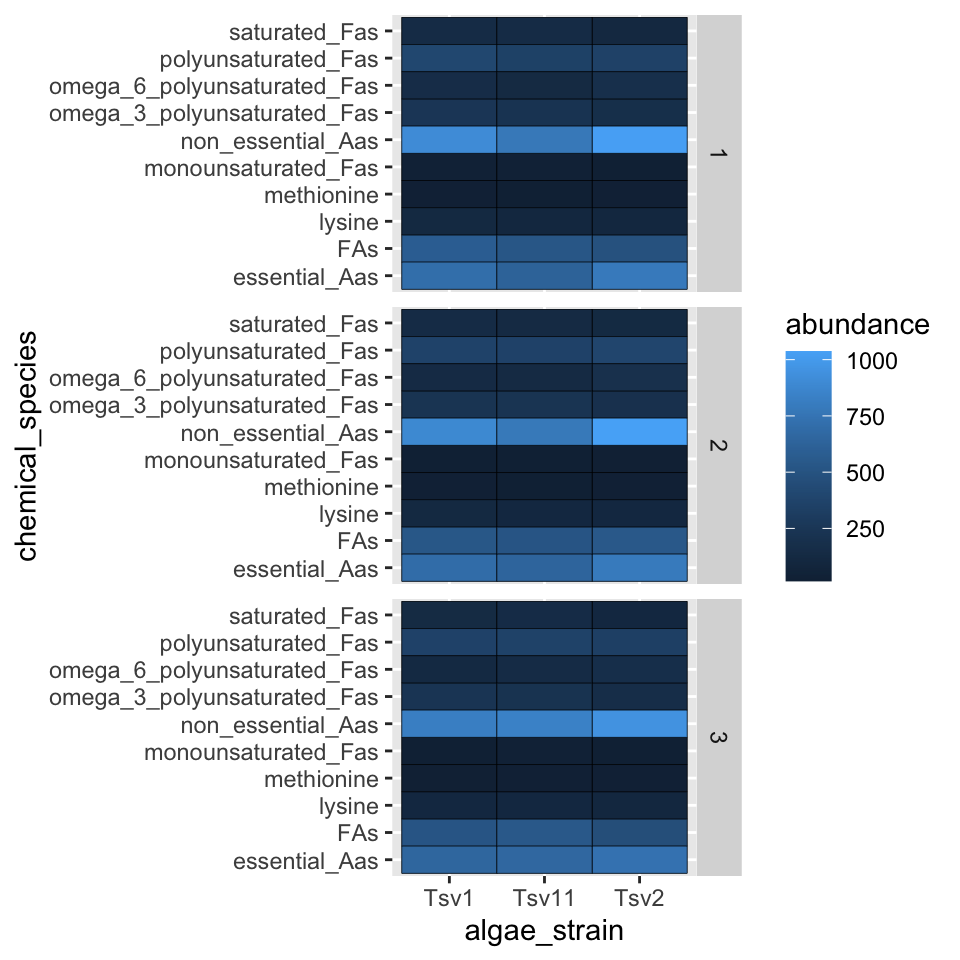
And we can do both at the same time:
ggplot(data = algae_data, aes(x = algae_strain, y = chemical_species)) +
geom_tile(aes(fill = abundance), color = "black") +
facet_grid(harvesting_regime~replicate)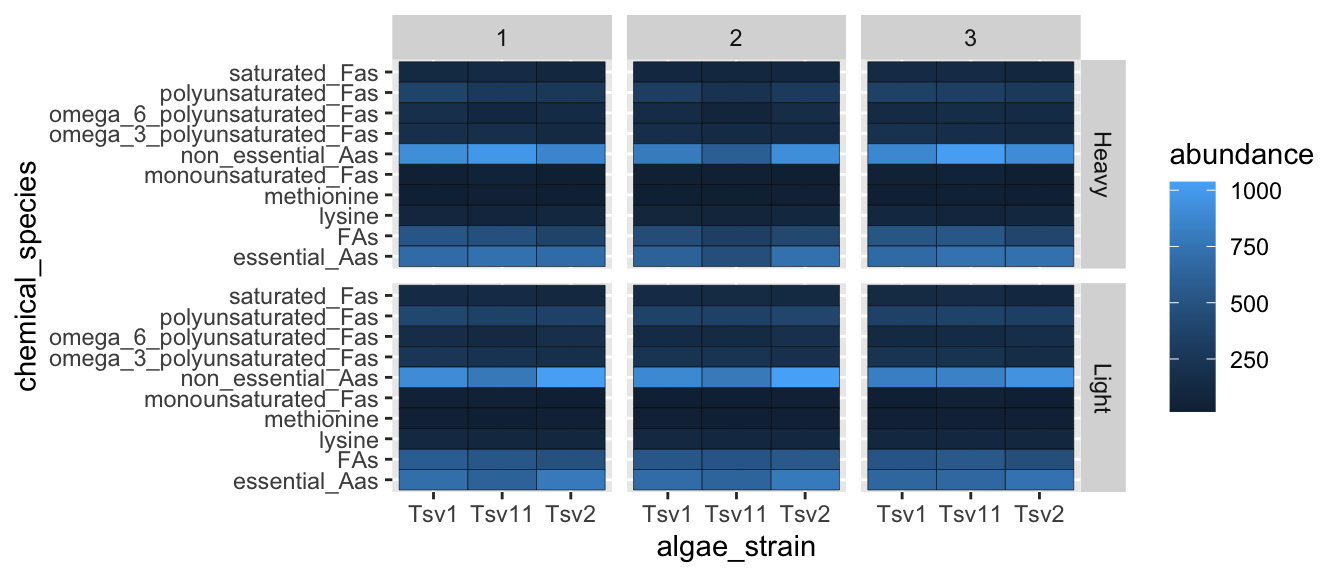
Faceting is a great way to describe more variation in your plot without having to make your geoms more complicated. For situations where you need to generate lots and lots of facets, consider facet_wrap instead of facet_grid.
3.3 scales
Every time you define an aesthetic mapping (e.g. aes(x = algae_strain)), you are defining a new scale that is added to your plot. You can control these scales using the scale_* family of commands. Consider our faceting example above. In it, we use geom_tile(aes(fill = abundance)) to map the abundance variable to the fill aesthetic of the tiles. This creates a scale called fill that we can adjust using scale_fill_*. In this case, fill is mapped to a continuous variable and so the fill scale is a color gradient. Therefore, scale_fill_gradient() is the command we need to change it. Remember that you could always type ?scale_fill_ into the console and it will help you find relevant help topics that will provide more detail. Another option is to google: “How to modify color scale ggplot geom_tile”, which will undoubtedly turn up a wealth of help.
ggplot(data = algae_data, aes(x = algae_strain, y = chemical_species)) +
geom_tile(aes(fill = abundance), color = "black") +
facet_grid(harvesting_regime~replicate) +
scale_fill_gradient(low = "white", high = "black") +
theme_classic()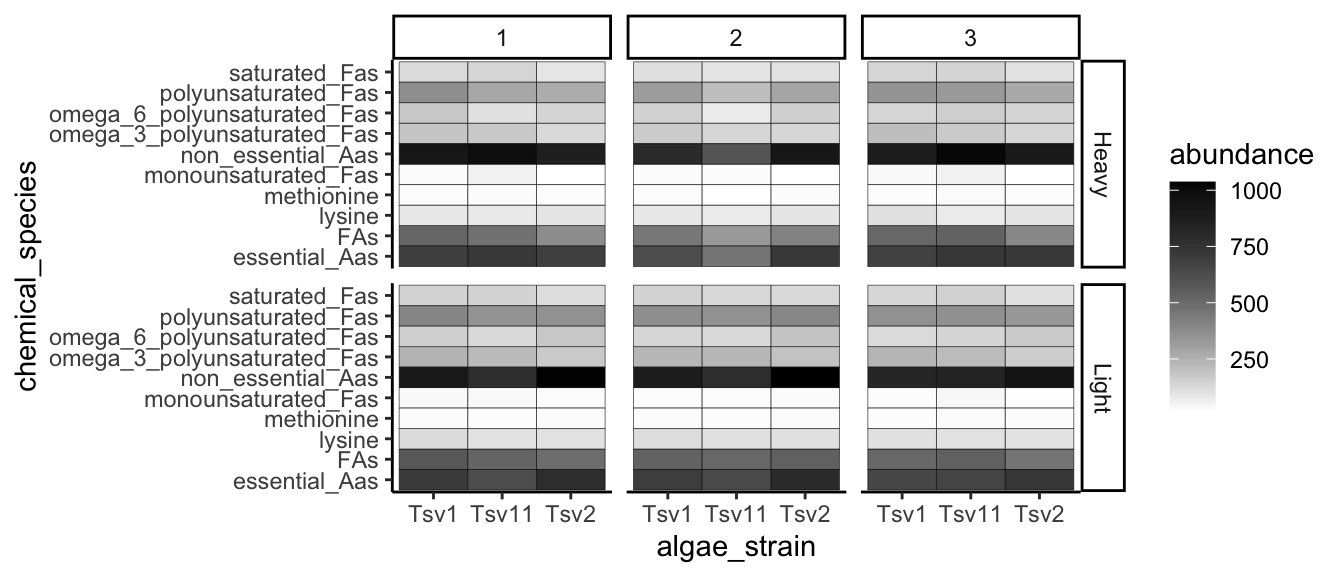
3.3.1 RColorBrewer
One particularly useful type of scale are those provided by RColorBrewer:
display.brewer.all()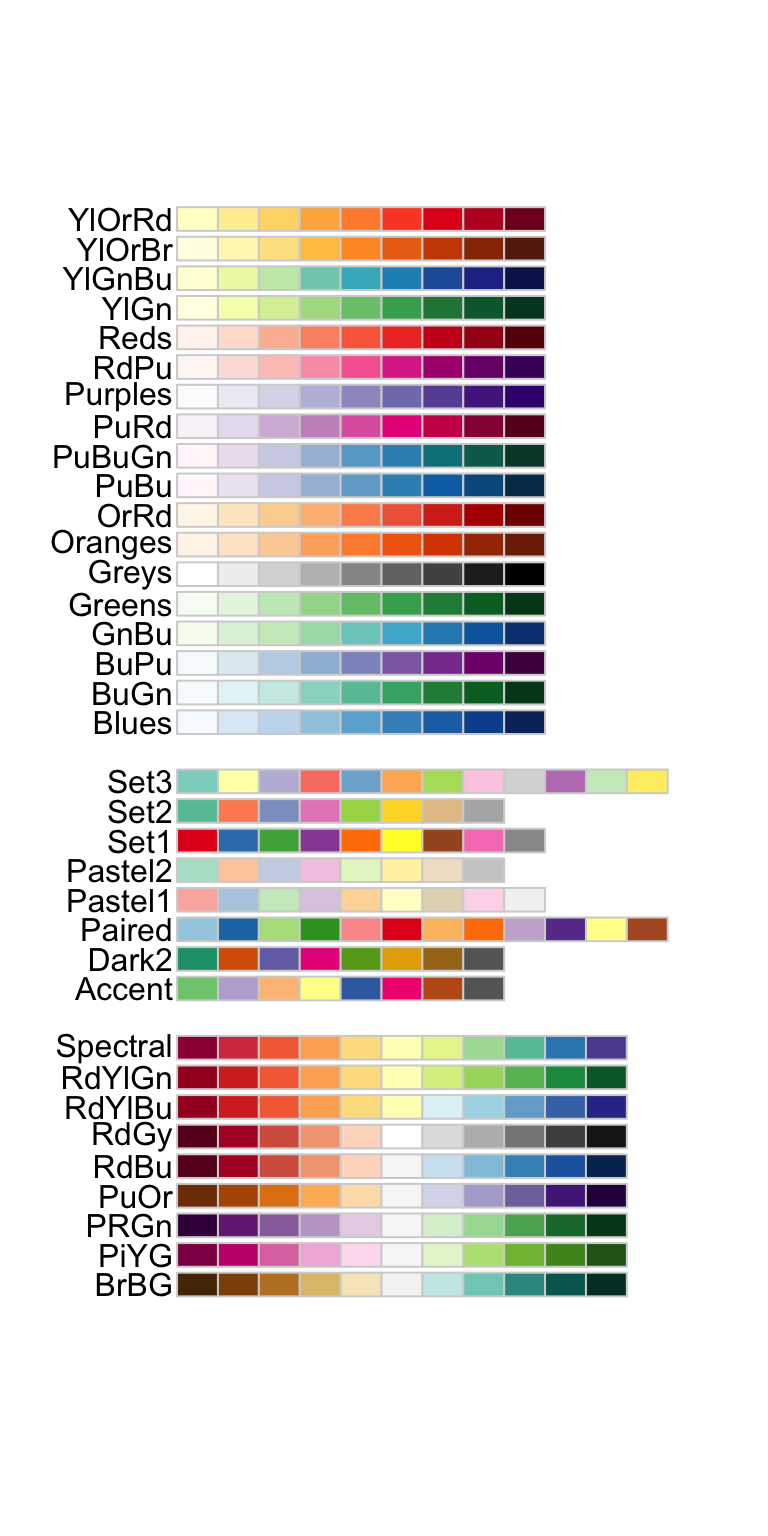
ggplot(mtcars) +
geom_point(
aes(x = mpg, y = factor(cyl), fill = factor(carb)),
shape = 21, size = 6
) +
scale_fill_brewer(palette = "Set1")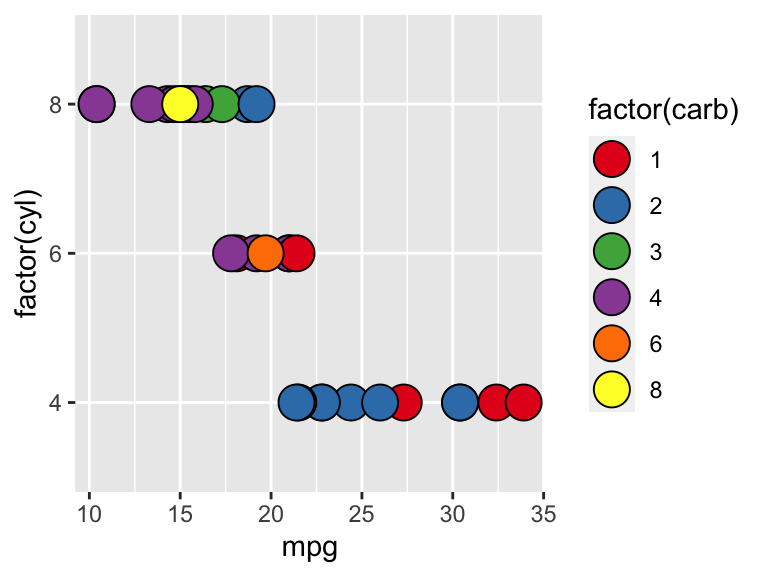
3.4 themes
So far we’ve just looked at how to control the means by which your data is represented on the plot. There are also components of the plot that are, strictly speaking, not data per se, but rather non-data ink. These are controlled using the theme() family of commands. There are two ways to go about this.
3.4.1 Complete themes
ggplot comes with a handful of built in “complete themes”. These will change the appearance of your plots with respect to the non-data ink. Compare the following plots:
ggplot(data = solvents, aes(x = boiling_point, y = vapor_pressure)) +
geom_smooth() +
geom_point() +
theme_classic()
## `geom_smooth()` using method = 'loess' and formula 'y ~ x'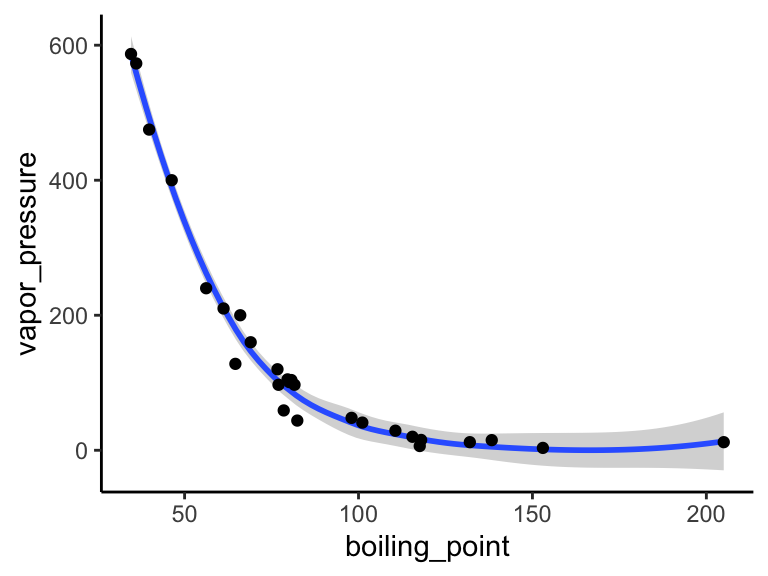
ggplot(data = solvents, aes(x = boiling_point, y = vapor_pressure)) +
geom_smooth() +
geom_point() +
theme_dark()
## `geom_smooth()` using method = 'loess' and formula 'y ~ x'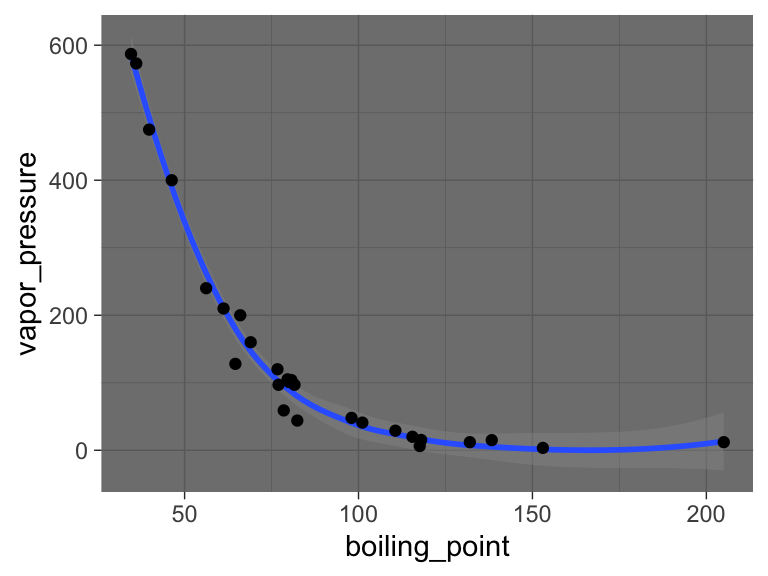
ggplot(data = solvents, aes(x = boiling_point, y = vapor_pressure)) +
geom_smooth() +
geom_point() +
theme_void()
## `geom_smooth()` using method = 'loess' and formula 'y ~ x'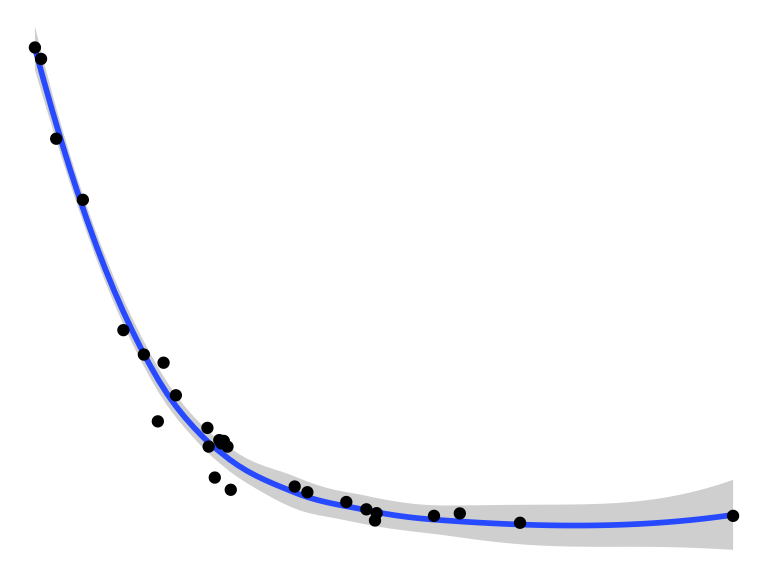
3.4.2 Theme components
You can also change individual components of themes. This can be a bit tricky, but it’s all explained if you run ?theme(). Hare is an example (and google will provide many, many more).
ggplot(data = solvents, aes(x = boiling_point, y = vapor_pressure)) +
geom_smooth() +
geom_point() +
theme(
text = element_text(size = 20, color = "black")
)
## `geom_smooth()` using method = 'loess' and formula 'y ~ x'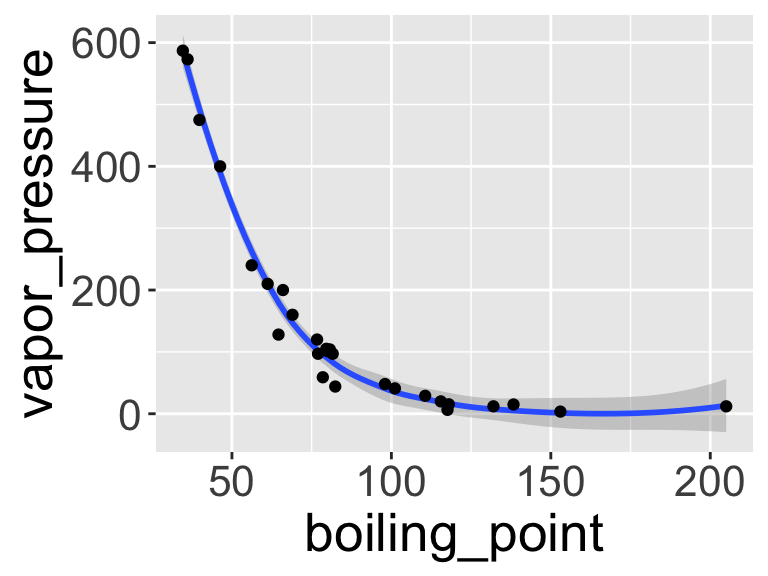
Last, here is an example of combining scale_* and theme* with previous commands to really get a plot looking sharp.
ggplot(data = solvents, aes(x = boiling_point, y = vapor_pressure)) +
geom_smooth(color = "#4daf4a") +
scale_x_continuous(
name = "Boiling Point", breaks = seq(0,200,25), limits = c(30,210)
) +
scale_y_continuous(
name = "Vapor Pressure", breaks = seq(0,600,50)
) +
geom_point(color = "#377eb8", size = 4, alpha = 0.6) +
theme_bw() +
theme(
axis.text = element_text(color = "black"),
text = element_text(size = 20, color = "black")
)
## `geom_smooth()` using method = 'loess' and formula 'y ~ x'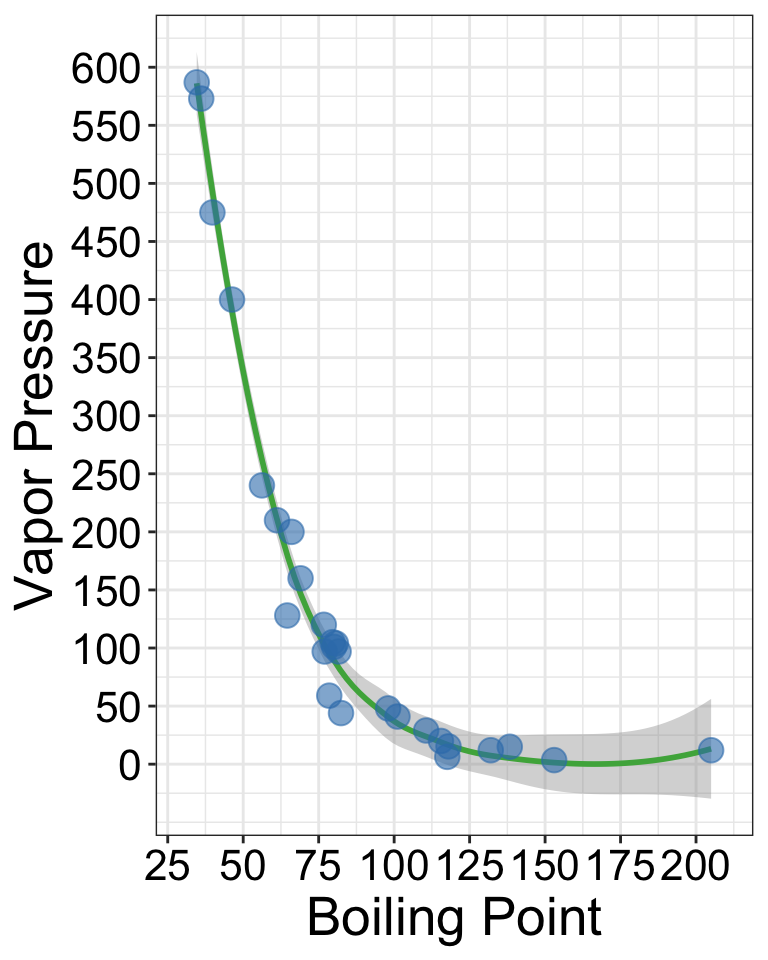
3.5 exercises
In this set of exercises we’re going to practice making more plots using the dataset solvents. Since you are now familiar with filtering and plotting data, the prompts in this assignment are going to be relatively open ended - I do not care what variables you map to x, y, fill, color, etc. Rather, I expect your submission to demonstrate to me that you have explored each of the new topics covered in the previous chapter. This includes geoms beyond geom_point() and geom_violin(), facets, scale modifications, and theme adjustments. Be creative! Explore the solvents dataset. Find something interesting! Show me that you have mastered this material. Don’t forget about the ggplot cheat sheet (see the “Links” section in this book).
As before, for these exercises, you will write your code and answers to any questions in the Script Editor window of your RStudio as an R Markdown document. You will compile that file as a pdf and submit it on Canvas. If you have any questions please let me know.
Some pointers:
If your code goes off the page, don’t be afraid to wrap it across multiple lines, as shown in some of the examples in the previous set of exercises.
Don’t be afraid to put the variable with the long elements / long text on the y-axis and the continuous variable on the x-axis.
Create two plots that are identical except that one uses the
scales = "free"feature offacet_gridwhile the other does not (i.e. one should usefacet_grid(<things>), whiel the other usesfacet_grid(<things>, scales = "free")). Write a single caption that describes both plots, highlighting the advantages provided by each plot over the other. For additional tips on writing captions, please see the “Writing” chapter in this book.Create two plots that are identical except that one uses
geom_point(), while the other usesgeom_jitter(). Write a single caption that describes both plots. The caption should highlight the differences bewteen these two plots and it should describe case(s) in which you think it would be appropriate to usegeom_jitter()overgeom_point().Make a plot that has four aesthetic mappings (x and y mappings count). Use the
scales_*family of commands to modify some aspect of each scale create by the four mappings. Hint: some scales are somewhat tricky to modify (alpha, linetype, …), and some scales are easier to modify (x, y, color, fill, shape).Make a plot and manually modify at least three aspects of its theme (i.e. do not use one of the build in complete themes such as
theme_classic(), rather, manually modify components of the theme usingtheme()). This means that inside yourtheme()command, there should be three arguments separated by commas.Identify a relationship between two variables in the dataset. Create a plot that is optimized (see note) to highlight the features of this relationship. Write a short caption that describes the plot and the trend you’ve identified and highlighted. Note: I realize that the word “optimize” is not clearly defined here. That’s ok! You are the judge of what is optimized and what is not. Use your caption to make a case for why your plot is optimized. Defend your ideas with argument!