Phylochemistry
2021-11-24
1 phylochemistry
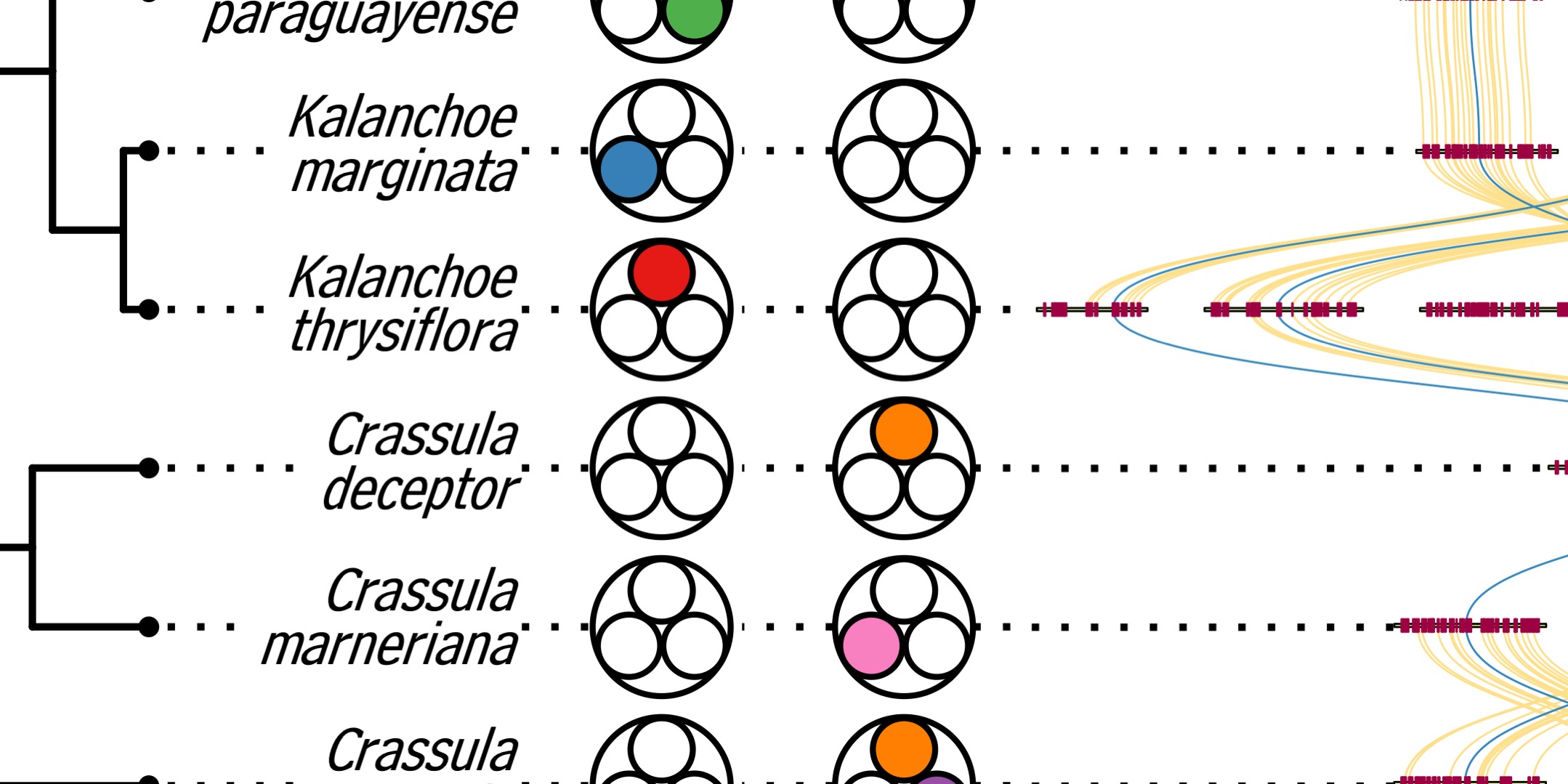
phylochemistry is a set of functions for chemical, transcriptomic, and genomic analysis. These tools are provided though a combination of new computational functions and wrapped features of previously developed packages. A number of new organizational and data handling functions to streamline analyses in this interdisciplinary space are also provided. This page provides access to the latest version of phylochemistry.
1.1 requirements
- To run
phylochemistry, you need to have R and RStudio installed. For instructions on how to install those, please see this page.
1.2 load phylochemistry
Phylochemistry is not an R package, but rather a set of components that you can add to your R environment by running an R script hosted on this site. phylochemistry requires a number of existing R packages in order to run, but don’t worry,phylochemistry will help you install these packages if they are not installed already.
- Load
phylochemistrydirectly into your R session by running the following command in RStudio:
source("http://thebustalab.github.io/phylochemistry/phylochemistry.R")
Sometimes running the command above generates the message “You need to install the following packages before proceeding […] Run: installPhylochemistry() to automatically install the required packages.”. This means that some of the prerequisite packages that phylochemistry needs are not installed. If this happens, run the following:
installPhylochemistry()
Once that is complete, then try the source() command again:
source("http://thebustalab.github.io/phylochemistry/phylochemistry.R")1.3 R scripts on Google Drive
Sometimes we want to save our R scripts on Google Drive. If you have an R script on Google Drive and want to open it in RStudio, get the share link for the file and use the following command:
openRGD("file_share_link_here")
When you do this, "IN_USE___" will appear in front of the file name in Google Drive, so that others will know that you are using it. When you are done using the file, you can save and close it using:
closeRGD("file_share_link_here")1.4 new features
- A Shiny app for GC-FID and GC-MS data analysis, including a large MS library.
- Open reading frame extraction from multiple fasta files.
- BLAST searches that export .fasta files of hits and store results in a .csv file.
- Minor ticks for ggplot2 axes.
- Phylogenetic signal for discrete traits.
- Analyze multiple sequence alignments for sites associated with user-defined function
- Multiple column name, multiple row name data structures (aka “polylists”).
- Draw annotated multiple sequence alignments.
- Use image analysis to automatically get the csv of a mass spectrum from a published image.
- Draw chemical structures in R from a csv of molecular coordinates.
1.5 wrapped features
- BLAST transcriptomes, via NCBI BLAST+.
- Multiple sequence alignments and codon alignments of amino acid and nucleotide sequences, via msa and orthologr.
- Phylogenetic tree construction (including g-blocks trimming, pruning, ancestral states reconstruction), via phangorn.
- Systematic read/write functions (csv, newick, wide tables, fasta, summary statistic tables, GFFs, chromatograms, mass spectra).
- Phylogenetic signal for continuous traits, via picante.